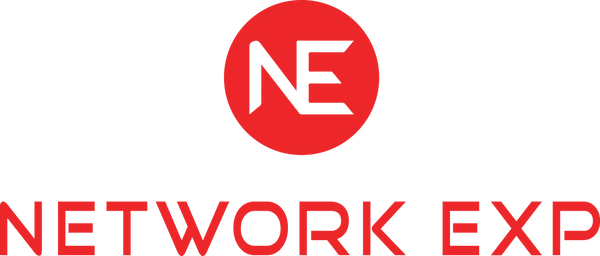Best Small Business Router 2018
Finding the best router for your business requires that you understand the difference between a router and a switch.
Routers versus switches can be confusing for some folks. Simply put: switches create networks; routers connect networks. In a more in-depth explanation: switches create local area networks (LANs) while routers connect LANs to wide area networks (WANs).
So, in choosing a router for your business, the major considerations are capacity and security. Here are five excellent choices, with one brand offering a complete series that grows in capacity as you move through the models.
The TP-Link SafeStream TL-ER6020 is an ethernet router the provides great data processing capacity with a built-in VPN. It offers load balance, IM/P2P blocking, Dos defense and more.
This is router designed with security in mind for small businesses, like hotels, restaurants, and other businesses where the clients need super-fast access to large data transference capabilities with high levels of security.
It covers nearly every network and transport protocol: TCP/IP, PPTP, UDP/IP, L2TP, NTP, ICMP/IP, IPSec, PPPoE, SMTP, FTP, DHC. This allows it to adapt easily to an environment.
It’s both desktop and rack mountable. As part of the TP-Link family, it has name recognition and reliability.
https://www.ubnt.com/edgemax/edgerouter-x/
The Ubiquiti Networks EdgeRouter X has carrier-class reliability and offers a great value for the price. An external power source or 24V passive PoE input can power it.
It has a dual-core 880 MHz processor for lightning fast data transference. It can desk or wall-mounted.
The EdgeRouter X has five independent, Gigabit RJ45 ports that are configurable for switching.
The SFP is supported and managed by the Ubiquiti Networks Management System (UNMS). This is a controller that has an intuitive interface and manages registered EdgeMAX devices across multiple sites.
This is a great router at a great price. It should be noted that it is at its most powerful when it’s used with other Ubiquiti devices, although it will work with almost any device.
3. Full router line from H3C - H3C MSR2600/3600/5600 series
https://network-exp.com/collections/router
A focus on the H3C line of ethernet routers can be enlightening. This firm makes affordable routers that have all the same capabilities as the larger name brands, but the power increase can be phenomenal.
A chart of the IPv4 and IPv6 forwarding performance lays out the difference between the devices.
|
|
MSR26-30 |
MSR36-10 |
MSR36-20 |
MSR36-40 |
MSR36-60 |
MSR56-60 |
MSR56-80 |
|
IPv4 Forwarding performance |
1.5Mpps |
5Mpps |
5Mpps |
6Mpps |
9Mpps |
12Mpps~ 40Mpps |
12Mpps~ 40Mpps |
|
IPv6 Forwarding performance |
1Mpps |
4Mpps |
4Mpps |
5Mpps |
7.5Mpps |
10Mpps~30Mpps |
10Mpps~30Mpps |
The key to the H3C line is that in one firm and one-line, small business owners can choose as much capacity as they need, from 1.5 Mpps to 40 Mpps.
The forwarding performance in service ranges from 800 Mbps to 12 Gbps.
This line of routers was designed to accommodate the move to cloud computing. As much of the modern company’s data is off-site and requires fast, safe internet access, the demand on routers has grown exponentially. The H3C line recognizes this by providing a wide range of capabilities.
The entire line offers all major layer 2 protocols: Ethernet, Ethernet II, VLAN (VLAN-BASED PORT VLAN, VOICE VLAN, Guest VLAN), 802.3x, 802.1p, 802.1Q, 802.1x, STP (802.1D), RSTP (802.1w), MSTP (802.1s), PPP, PPPoE Client, PPPoE Server, HDLC, DDR, Modem and ISDN. it also offers static routing and dynamic routing to increase speeds.
The 2600 line is ideal for smaller businesses and even home use. They have the power needed for a home office without the expense or power consumption of larger models.
As with all H3C products, these devices are designed for maximum power efficiency to reduce energy consumption and be as green as possible.
For larger businesses, like hotels, financial institutions, and government agencies, the 5600 line has enough power for almost every application. It’s also ideal for educational institutions that need to provide high-speed access to hundreds of students at once.
Choosing the right router
Finding the right router is a matter of looking at your current needs but predict your future needs. As more of your business is in the cloud or more of your clients, students, and staff need to access WANs to work (or play) you will need more power. Planning now can save a change and any additional expense later.
Bonus: How an ethernet switch and router work together
As was noted above, there is a simple explanation of the difference between a switch and a router:
A switch creates a network - a router connects networks.
Let’s start a home. Most homes these days have a Wi-Fi router. It’s connected to a modem. The modem is the device that brings data on and off of the internet from the internet service provider. The router, usually with a bunch of little antennae sticking out, broadcasts a signal that allows your devices to use the internet. Often, your home router has several ethernet ports that allow you to connect devices directly. This means that the router can also act as a switch.
On a larger business network, these devices are all separate. The modem will still translate data onto and off the internet. The router will connect the internet or other networks to your network. Your network is created by the switch that is in the middle.
When you sit at your workstation, the request you need to see data from the accounting department passes through the switch for your network to a router. The router then sends it to the accounting department network which connects you to the specific device you need.
If you go out to the internet to check the latest football score, your data is sent from your computer to the switch, the switch to the router, the router to the modem, the modem to the internet, and from there to an infinitely complex series of networks, routers, servers, and more to let you know your team won handily and that Larry in the next cubicle owes you a pastry for the bet you just won.