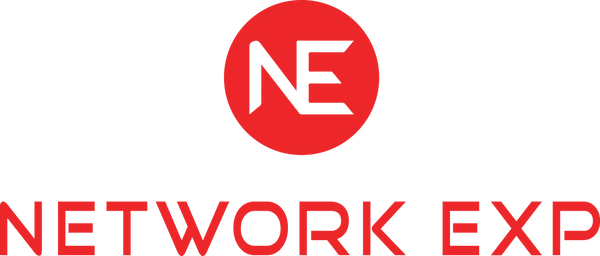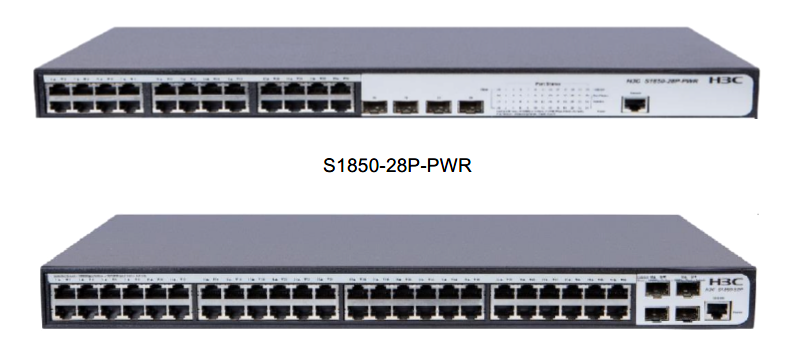
Managed Business Switch vs Unmanaged Business Switch
A network switch is a vital device for networks of every type. A switch controls the flow of traffic to and from the different devices on the network. Your network might comprise workstations, printers, routers, and more. Each of these devices transfers data back and forth.
An unmanaged switch lets the network devices talk to each other. Traffic moves across the switch unregulated. Everything is given the same priority.
A managed switch allows the same flow of data, except that it lets the network manager to configure, manage, and monitor the LAN. The network administrator can control which devices take priority, can change configurations if the network has slowdowns, and see the health of the network or any device.
Imagine one of those old telephone switchboards where the operator would connect each call. An unmanaged ethernet switch is like an operator who finds out where a call is going and connects it. A manager switch would be an operator who decides which of the two calls trying to go to the same person is more important.
Managed switches also use certain protocols to make managing the network easier. Simple Network Management Protocol (SNMP) is a built-in program that monitors a network’s health, makes changes as needed, and notifies the administrator if there’s a problem. It displays the information on a simple-to-use dashboard that makes the management of the network simple and intuitive.
Do I need a managed switch?
For most businesses, a managed switch will be more effective. Rather than causing “traffic jams” at the switch, it will monitor traffic and lets you manage which device, and therefore, which data is more important. For example, you might put your workstation as the highest priority, over the printer. Since your workstation is where the most important data is being exchanged, it makes sense to prioritize it that way.
With an unmanaged switch, the traffic is unregulated. For businesses that have a lot of data moving from one device to another especially from any device to and from the internet, an unmanaged switch can slow things down.
If there are only a few devices, use an unmanaged switch. As soon as your network has grown to several devices and workstations, you need a managed switch.
Smart Switches - The Middle Ground
Between the unmanaged switch that has no data restrictions, and the managed switch that lets you control almost everything, is the smart switch. While you can’t change as many configurations as a managed switch, you can change some settings.
- Configure the MAC address binding and rate limits
- Assign priority to critical traffic
- Create multiple VLANs (virtual local area networks)
- Allow QoS (Quality of Service) to prioritize traffic
- Several more setting
The smart switch is less intimidating that a fully managed switch, but it allows for enough customization for a medium-sized network.
Which switch? A couple of rules for deciding
If you’re not sure which switch you need, here is a brief guide:
20 or fewer active users - An unmanaged switch should be fine. If you’re working in a standard office, with word processing, internet access, and printing, an unmanaged switch will work.
20 to 100 active users - A smart switch is a wise choice; it allows you enough controls to direct traffic well and keep everything flowing nicely. The only exception might be a firm that moves a lot of data from place to place, like a video company.
100 or more users - A managed switch is the only way to ensure that priority traffic is given the ‘right of way’ to keep traffic flowing well. This will also come with a network that is relatively large as well.
A smaller company that expects to grow might look to buy a switch that is a level above its present needs. Having scalability in your switch can prevent a larger expense amid buying and installing new workstations, staff, etc.
How numbers of ports (8, 16, 32, 48) affect the capability of switch
The first thing anyone notices about ethernet switches is the number of ports. This can range from four to 48. The more ports, the more devices the switch can control.
Deciding how many ports you need is a matter of knowing how many devices you have. One port per device is how you will decide. That said, it’s wise to plan. If you buy an 8-port Ethernet switch this week and fill it next week, you will be paying for a new switch soon. On the other hand, buying a 32-port switch when you only have five devices to hook to it is not only a waste of money, it’s a waste of time. You will spend far longer configuring it than you really need.
For example, the H3C S1850-10P is a 10-port gigabit Ethernet switch. It’s ideal for a small business that wants to have the ability to control their traffic. By contrast, the H3C S5560S-SI Layer 3 series provides models that are 24 or 48 ports. Both offer granular controls, but larger switches will consume more energy and require more cooling.
In short, as was noted above, get ahead of your growth, but don’t go to crazy. You might end up with something you can never fill and won’t need.