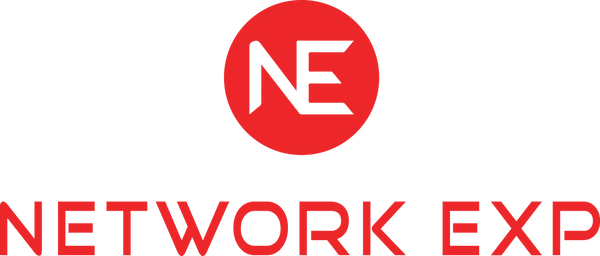Network Exp
NK5000 Hand-held Optical Power Meter
NK5000 Hand-held Optical Power Meter
Couldn't load pickup availability
Feature
- High Accuracy
- LED Lighting
- Self-Calibration
- Rubber-Coated shockproof
- Wavelength Memory
- 8 Wavelengths
[qiege]
Overview
Hand-held optical power meter, red-light integrated machine series products are mainly used for continuous optical signal power measurement, optical fiber link loss testing and optical fiber line on-off testing. It is controlled by a single chip microprocessor with complete functions. Widely used in optical cable construction and maintenance, optical fiber communication, optical cable sensing, optical CATV and other fields. The fuselage design meets the requirements of human body function and adopts advanced thermoplastic moulding technology, which is beautiful and durable. The red-light integrator of optical power meter can be well protected by using embedded detectors and lasers. The machine has compact shape, automatic shutdown function, three red light modes, back-light display, wavelength memory function, optical fiber work identification, support user calibration, wide test range, support lighting.
Product characteristics:
- Support lighting
- Support automatic shutdown
- Support backlight switch
- Supporting Wavelength Memory Function
- Support frequency identification (selection)
- Support user calibration
- Supporting red constant and scintillation (optional)
- Supporting simultaneous display of linear mW and non-linear index dBm
- Supporting SCFCST Interface
- Supporting external power supply such as charging treasure, computer, etc.
- Supporting simultaneous linear (mW) and non-linear (dBm) display
- Supporting RJ45 testing (optional)
- Changing, work 72 hours (optional)
Technical Indicators:
|
Wavelength range(nm) |
800-1700 |
800-1700 |
|
Connector |
万能接头FC/SC/ST |
万能接头FC/SC/ST |
|
Type of connector |
InGaAs |
InGaAs |
|
Power measurement range(dBm) |
-70~+6 |
-50~+26 |
|
Uncertainty |
±5% |
|
|
Standard wavelength (nm) |
850、980、1300、1310、1490、1550、1625、1650 |
|
|
Display resolution |
Linear display: 0.1% logarithmic display: 0.01 dBm |
|
|
650nm light source (Options) |
1mw/10mw/20mw/30mw/50mw |
|
|
Operating temperature (C) |
-10~+60 |
|
|
Storage temperature (C) |
-30~+70 |
|
|
Automatic shutdown time (min) |
10 |
|
|
Continuous working hours of batteries (h) |
≥72 |
|
|
Instrument size (mm) |
112╳66╳30 |
|
|
Power Supply |
Two Segment 7 Batteries/ Rechargeable Lithium Batteries (Options) |
|
|
Instrument Net Weight (g) |
140/150 |
|
Note:
- Wavelength range: specify a standard operating wavelength range from 800 to 1700 nm, in which the optical power meter can work under the specified index.
- Power measurement range: the range in which the maximum power can be measured according to the specified index.
- Uncertainty: The error between the measured result of a certain optical power and the measured result of standard optical power.
Product key instructions
1、Short press can start the machine.
Auto-shutdown function is turned on by default (10 minutes). Auto-shutdown function can be turned on or off by pressing this button. The power icon on the upper left of the screen is turned on or off accordingly.
Long press this key, shut down.
2、LIGHT
1 > Backlight on/off: Short press to turn on the backlight function, then turn off the backlight.
2 > 650nm light source on/off: long press to the open red light - - then flicker at 1Hz - - then flicker at 2Hz - - then turn off the red light, and cycle in turn. When the red light is turned on, the first line of the screen displays 650 nm.
Warning! Do not look directly at the laser light, lest it cause damage to the eyes.
3、dB
By short pressing this key, the relative optical power test (insertion loss test) or absolute power test can be realized. After entering the relative power test mode, the insertion loss (dB) is displayed at the bottom of the screen, and the reference value is displayed at the second line of the screen. Open RJ45 test mode in 3 seconds, then display RJ45 in the third line, and then exit RJ45 test mode.
4、REF
Press this key to set the current optical power as a reference value and enter the relative optical power test (insertion loss test) mode. The second line of the display screen will display the set reference value, and the third line will display the relative power value (insertion loss dB).
5、λ
Eight different test wavelengths can be selected, 1310, 1550, 1490, 1625, 1650, 850, 1300 and 980, and the selected test wavelength is displayed on the upper screen.
6、LED
Turn on/off the lighting LED lamp, and turn on or off the lighting function by pressing short.
Calibration Function Description
At the same time, press the "LED"+ "LIGHT" key, then enter the user calibration mode, the upper left corner of the screen shows the calibration icon "CAL". The following operations are effective after entering the calibration mode.
|
Function |
Key |
Remarks |
|
Increase 0.05dB |
LIGHT |
|
|
Reduce 0.05dB |
dB |
|
|
Store |
|
|
|
Switching wavelength |
λ |
|
|
Restore factory settings |
Simultaneously press the "LED"+ "REF" key |
Successful recovery of full screen display prompt |
Measurement of Relative Power and Absolute Power
- Absolute power
The test wavelength is set and the measured light signal is connected. The current value displayed on the screen includes the linear value and the non-linear value of absolute light power.
- Relative power
Set the test wavelength, in the absolute optical power mode, access the reference light signal, measure the reference light power value, then press the REF key, set the reference value; then the second line shows the reference value, and the third line shows the relative power (insertion loss).
Standard configuration
Optical power meter host, optical power meter red-light integrated machine (optional), certificate, instructions for use, product warranty card, two No. 7 batteries/rechargeable lithium batteries (optional), universal connector (FC, SC, ST) (optional), packaging carton.
Note: Charging voltage of rechargeable lithium battery is 5V, mobile phone charger is enough.
Solutions to common failures
|
Fault hint |
Possible reasons |
Terms of settlement |
|
LCD display is weak |
Insufficient power supply |
Battery replacement |
|
Boot-up cannot be displayed |
Insufficient power supply or other |
Reboot or replace batteries |
|
Abnormal optical power values |
Joint failure, dirty |
Reconnect Connector and Clean Sensor |
Daily Maintenance and Maintenance
- Keep the end face of the sensor clean, grease-free, pollution-free, do not use unclean and non-standard adapter connectors, do not insert poor polished end face, otherwise it will damage the end face of the sensor and make the test error.
- Stick to using an adapter whenever possible.
- Once the optical power meter is not in use, cover the dust cap immediately to protect the end surface from cleaning, and prevent dust from attaching to the air for a long time to cause measurement errors.
- Carefully plug and pull the optical adapter connector to avoid scratches on the port.
- Clean sensor surface regularly. When cleaning sensor surface, please use special cleaning cotton swab to wipe gently in the circumference direction.
Quality Assurance
- Within eighteen natural months after the receipt of the goods, our company will promise the quality and technology of its products, with a guarantee period of eighteen months from the date of receipt. When quality problems are found in the purchased products during this period, our company will make corresponding treatment or replacement, but in any case, our responsibility will not exceed the purchasing value of the products.
- If there are problems in the process of using the instrument, according to the common fault prompting scheme, it is still impossible to solve them. Users may not open the case without authorization. Please contact us.
- Our company is responsible for repairing or replacing products free of charge for the failure caused by product defects.
Note: This guarantee is only applicable to the normal use of instrumentation, and without damage or normal use, due to product quality or material defects caused by failure, our company is responsible for free maintenance or replacement. For unexpected cases, we have the right to refuse warranty for improper use and unauthorized start-up maintenance.